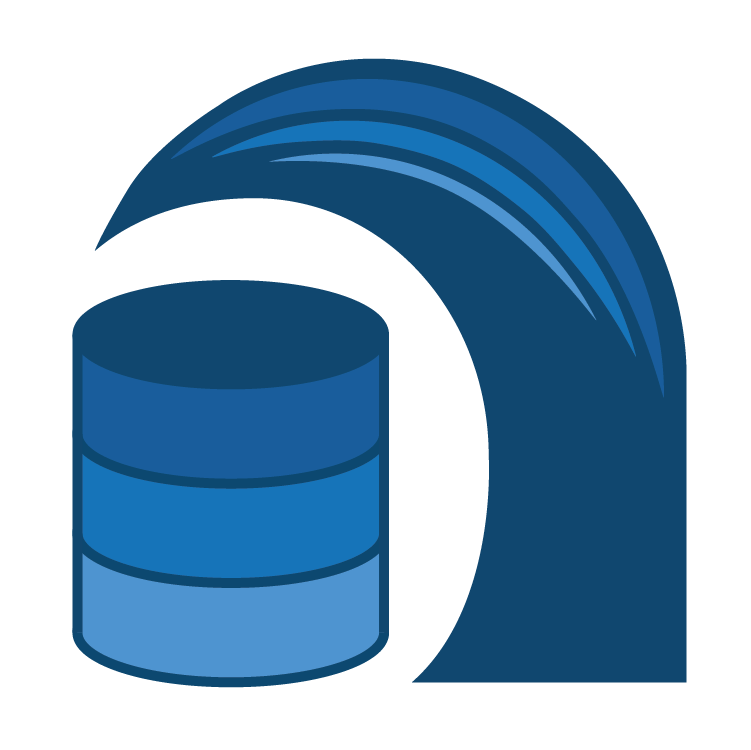 ONDA – Online Database Architect (v4)
ONDA – Online Database Architect (v4)
Project Founders: Alexandre Pinto, Nuno Laranjeiro
Project Management: Alexandre Pinto (v1,v2), João Campos (v4), Nuno Laranjeiro (all)
Technical Lead V1: Alexandre Jesus
Developers: André Maximino, Bruno Pedroso, David Martins, João Silas, João Valença, Micael Reis, Pedro Martins, Sara Monteiro
Technical Lead V2: Nino Matos
Developers: Ana Duarte, Cena Helder, Diogo Carvalho, Gonçalo Machado, Ivo Gouveia, José Miranda, Leonardo Toledo, Luís Ventura, Magdalena Sikotowska, Mariana Leal, Sheran Colomer
Technical Lead V3: Adolfo Pinto
Developers: Carlos Paiva, Eliseu Guimarães, João Jordão, José Marcelino, Ronaldo Juniór, Rui Silva
Developer V4: Mariana Lança
Contact: onda@dei.uc.pt
Development Site: git.dei.uc.pt/onda/code
Icons by: icons8.com
 Online Database Architect
by
ONDA
is licensed under a
Online Database Architect
by
ONDA
is licensed under aCreative Commons Attribution-NonCommercial-ShareAlike 4.0 International License